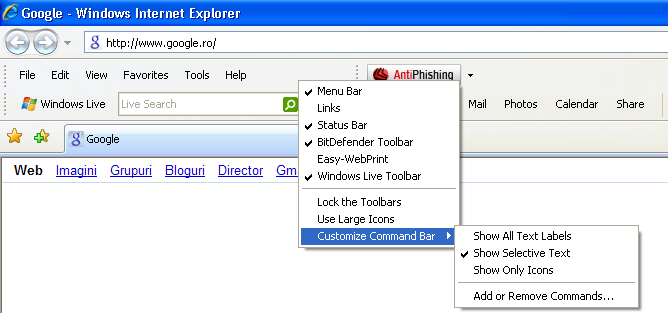Dynamic popup and drop down menus for custom representations
Many applications allow dynamic customization for visual objects or data views. For instance, well known Internet Explorer application provides toolbars customization using a popup menu that appears when the user execute right click mouse action in toolbar zone area.
Other sample where this kind of menu is very useful is when it’s used in order to customize database data representation in Windows controls like List control or grid control. These kind of applications allow data filtering and show/hide columns using this kind of menu. The user just right click on control header and gets what he need.
[…]