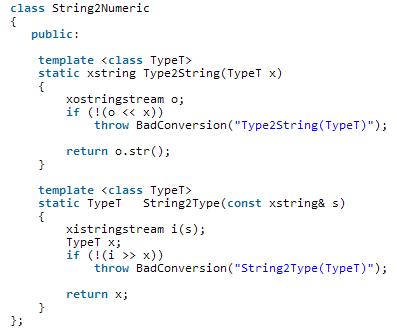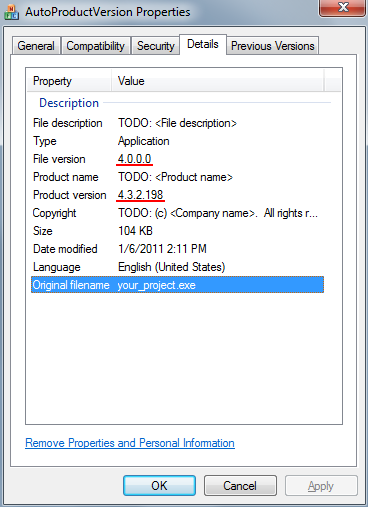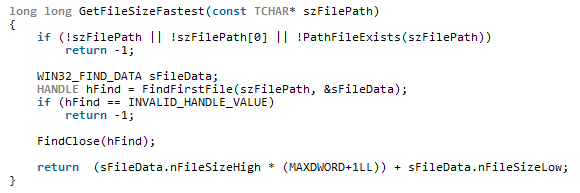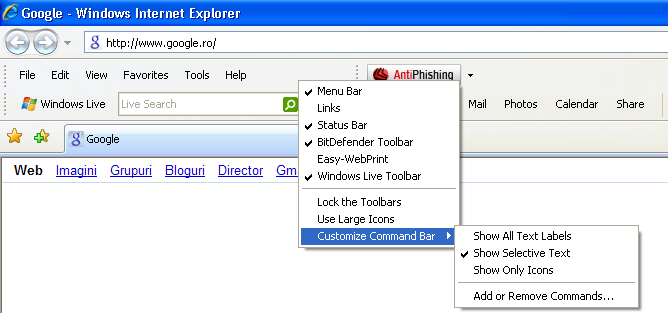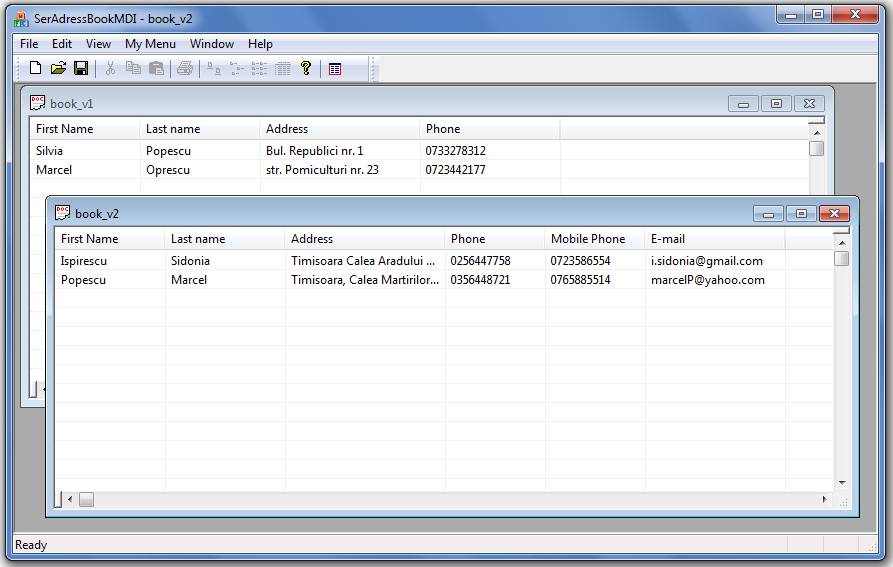Programming
Programming Staff
Flexible changes for product version properties – Visual C++ binaries
Manually editing of binaries version in the resource editor of Visual Studio IDE is not a viable solution. If we have dozens of projects in our solution, then for each kit building we should need manual resources file edit. Otherwise, we can use a special tool that does this thing for us.
Unfortunately this approach is not the most flexible and could fail.
For our flexible binaries properties changes and in order to avoid manual edit for each rebuild we can create and include a header file (version.h) that contains some constants of product version and file version of our project (.rc files).
We have to include only these constants into this file (version.h):
#define PRODUCT_VERSION 4.3.2.198
#define PRODUCT_VERSION_STR “4.3.2.198”
Then, for each .rc file wherever we have FileVersion and ProductVersion we have to use this constants.
When we will build a new kit, we have to change only these constants and then to start the kit building process. Everything is fine until we add new controls in our projects resource files. Then, because of Visual Studio IDE automation we can get an unlikely surprise: the FileVersion and the ProductVersion properties could be reset to 1.0.0.0.
In order to avoid this issue and edit the version only in a single place I propose the following workaround.
File size fast detection
Many times in our job, we need to work with files and need to know file properties.
One of the most important properties is file size. Of course, there are a lot of API that allows finding this property, but most of them needs additional file operations: open file, find file size and close file.
Dynamic popup and drop down menus for custom representations
Many applications allow dynamic customization for visual objects or data views. For instance, well known Internet Explorer application provides toolbars customization using a popup menu that appears when the user execute right click mouse action in toolbar zone area.
Other sample where this kind of menu is very useful is when it’s used in order to customize database data representation in Windows controls like List control or grid control. These kind of applications allow data filtering and show/hide columns using this kind of menu. The user just right click on control header and gets what he need.
[…]
Versionable Object’s Serialization in MDI applications
This article represents a follow-up of the last article, “Versionable Object’s Serialization using MFC in non Document View applications”. In that article I presented to you a way to solve incompatibility issues between different file versions of the same application, based on MFC serialization into a dialog base application.
But, the dialog base applications are not the best way to use and apply MFC serialization.
Applications base on document view architecture (MDI or SDI) are the best solution when we want to develop MFC application with serialization support.
Document View MFC architecture offers support for automatic save and load document to/from a file on a storage area, using a serialization mechanism. MDI (Multiple Document Interface) and SDI (Single Document Interface) application offers default serialization basic mechanism.
[…]
Versionable Object’s Serialization using MFC in non Document View applications
Most existing applications operate with data that must be stored and loaded in different times and different locations. The data is stored in text or binary files with a well defined format.
The Problem
Initially, in the first version 1.0, an application operates with data structures that can be stored and loaded. But, next version (2.0) these data structures suffers changes. Some structure’s attributes are added and other could be removed. These things change files format and structure when a new file version is saved.
Question: What happens when you are using an application version 2.0 and you are trying to load old files format (version 1.0)?
Answer: Most cases should cause incompatibility troubles between the current new application and files in old format. This could throw exceptions and the application could have undefined behavior.
That’s why the application must be written in order to be able to open both file versions.
Solution
In order to solve the compatibility issue exist many solutions, more or less professional. The recommended solution is the serialization.
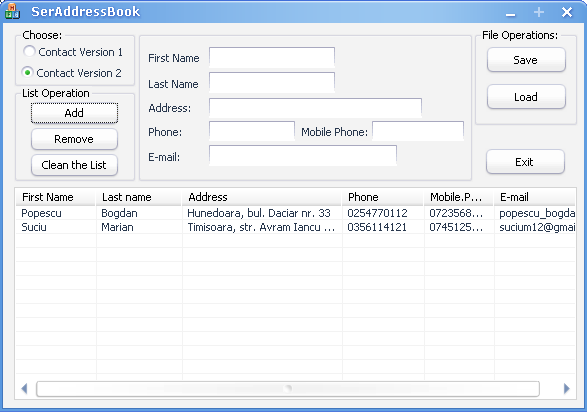
[…]
- « Previous
- 1
- 2